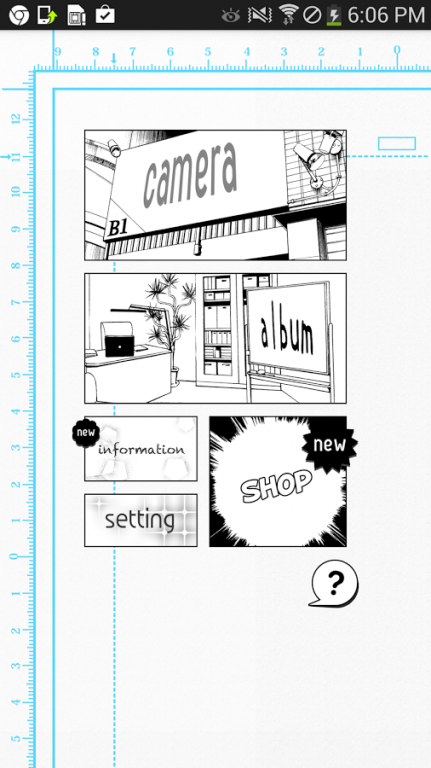MANGAkit - photo editing tool
Free Version
Publisher Description
Let's have more fun with effecting photos like a MANGA.
MANGAkit is a photo effecting application to make photos changing like a comic.
New::Item Shop is Coming,You can get New Collaboration Items.
* Choose A Base Filter
Combine two kinds of filter 'ink' and 'textures' freely and change a
photo for MANGA style easily.
[Inks]
Using 'ink' tool can change to the color of comics.
[Textures]
Using 'texture' adds tone effects such as dots or stripes.
* Apply Cool Frames
You can arrange your photos like MANGA easily!
Using the Frames which can put and frame line together such as basic
zoom lines and glitter tones.
* Place Bells & Whistles
Select from more than 100 kinds of stamps to add your photos!
The popular items of Japanese MANGA such as balloons, sketch effects,
onomatopoeia, etc.!
* Make A Story
Lines will be marked.
* Finish with Pro Tools
Cartoonizing photos with screen tone and Beta (to black out some
spaces in comics) &White in earnest.
* Share to Twitter・Facebook・LINE・instagram, and more apps.
You can share your wonderful creations and laughs with your friends quickly!
About MANGAkit - photo editing tool
MANGAkit - photo editing tool is a free app for Android published in the Screen Capture list of apps, part of Graphic Apps.
The company that develops MANGAkit - photo editing tool is Seesaa. The latest version released by its developer is 1.0. This app was rated by 1 users of our site and has an average rating of 4.0.
To install MANGAkit - photo editing tool on your Android device, just click the green Continue To App button above to start the installation process. The app is listed on our website since 2016-10-16 and was downloaded 26 times. We have already checked if the download link is safe, however for your own protection we recommend that you scan the downloaded app with your antivirus. Your antivirus may detect the MANGAkit - photo editing tool as malware as malware if the download link to jp.seesaa.manga_kit is broken.
How to install MANGAkit - photo editing tool on your Android device:
- Click on the Continue To App button on our website. This will redirect you to Google Play.
- Once the MANGAkit - photo editing tool is shown in the Google Play listing of your Android device, you can start its download and installation. Tap on the Install button located below the search bar and to the right of the app icon.
- A pop-up window with the permissions required by MANGAkit - photo editing tool will be shown. Click on Accept to continue the process.
- MANGAkit - photo editing tool will be downloaded onto your device, displaying a progress. Once the download completes, the installation will start and you'll get a notification after the installation is finished.